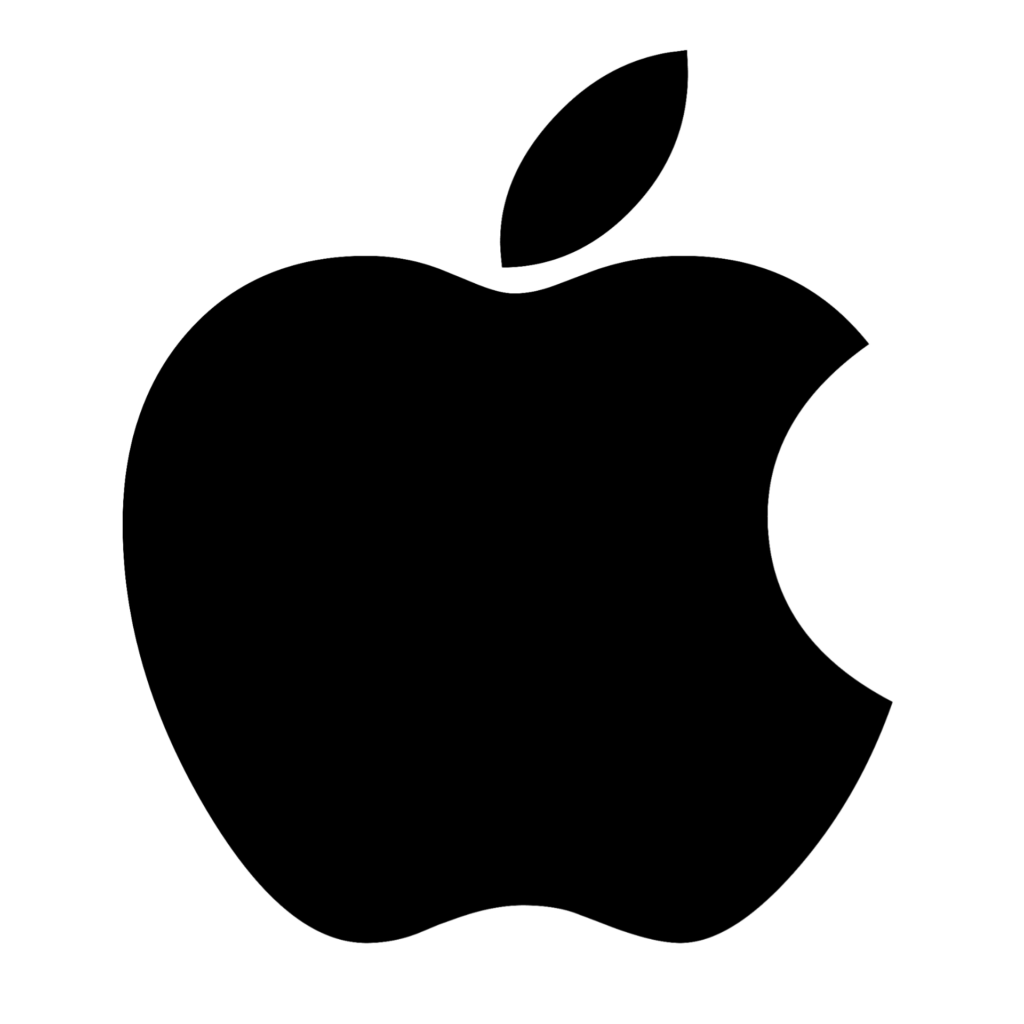Apple Training Courses
Explore a diverse range of Apple online courses that provide insights and guidance for maximizing the potential of Apple’s innovative devices and software. Apple, renowned for its pioneering technology and design, empowers individuals to unleash the true capabilities of their products, including iPhone, iPad, Mac, and Apple Watch. Whether you’re a tech enthusiast or a business professional, Apple’s courses help you streamline your workflow, boost productivity, and tap into your creative prowess. Learn to navigate the intricacies of iOS, leverage macOS features, and uncover the vast possibilities of the App Store. Apple’s online courses provide the key to proficiency in areas like photography, app development, and music production. Elevate your digital skills and immerse yourself in the ever-evolving world of Apple technology.
The course includes instructor presentations, demonstrations, group discussions, and hands-on exercises that provide real-world experience, and is ideal for anyone who manages computer networks or computer labs that run macOS.
This one day macOS Integration Basics course examines how to best use Macs in an organization that predominantly functions with a Microsoft Windows operating system and Windows Servers.
This two-day iOS/Apple Deployment Essentials course provides attendees with all of the necessary skills and tools needed to successfully deploy iOS and macOS devices.
The course shows how to configure system preferences, personalize the interface, and master gestures, as well as achieve fluency with applications such as Mail, iCal, and Preview.
This course is designed for both those who want to learn more about their iPads, those who work in business environments and who want to integrate the iPad into their existing company’s infrastructure.
Apple’s iWork’s, Pages, Numbers and Keynote is the equivalent of Microsoft’s Office. With its powerful set of tools, features and effects, iWorks allows you create documents, spreadsheets and presentations.
Apple’s iWork’s, Pages, Numbers and Keynote is the equivalent of Microsoft’s Office. With its powerful set of tools, features and effects, iWorks allows you create documents, spreadsheets and presentations.
In this one-day comprehensive hands-on course, attendees will learn how to design and customize slides, add media and music, animate text and images, record voice-over narration and the best tips and tricks for presenting an engaging presentation.
This three-day, hands-on course is designed for those who want to learn the full-feature set of Final Cut Pro X and how to use it in any editing environment.
Why TOPTALENT LEARNING?
- Get assistance every step of the way from our Texas-based team, ensuring your training experience is hassle-free and aligned with your goals.
- Access an expansive range of over 3,000 training courses with a strong focus on Information Technology, Business Applications, and Leadership Development.
- Have confidence in an exceptional 95% approval rating from our students, reflecting outstanding satisfaction with our course content, program support, and overall customer service.
- Benefit from being taught by Professionally Certified Instructors with expertise in their fields and a strong commitment to making sure you learn and succeed.
Don't see the class you need? Contact us